Showing 1333–1350 of 2578 results
-

MindShift – Anxiety Disorders Association of British Columbia
$0.00Struggling with anxiety? Tired of missing out? There are things you can do to stop anxiety and fear from controlling your life. MindShift is an app designed to help teens and young adults cope with anxiety. It can help you change how you think about anxiety. Rather than trying to avoid anxiety, you can make an important shift and face it. MindShift will help you learn how to relax, develop more helpful ways of thinking, and identify active steps that will help you take charge of your anxiety. This app includes strategies to deal with everyday anxiety, as well as specific tools to tackle: • Sleep • Riding Out Intense Emotions • Perfectionism • Social Anxiety • Performance Anxiety • Worry • Panic • Conflict Think of MindShift as your portable coach helping you face challenging situations and take charge of your life. AnxietyBC (http://www.anxietybc.com) , a non-profit organization is the developer of the MindShift App. We are grateful for support from the BC Children’s Hospital ( http://www.bcchildrens.ca), an agency of the Provincial Health Services Authority and RBC Children’s Mental Health Project. -
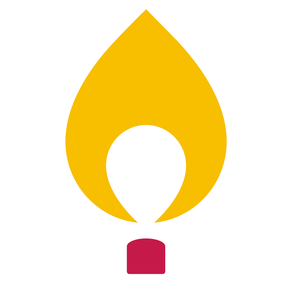
Miracle Network Dance Marathon – charityDYNAMICS, Inc.
$0.00Do your fundraising on the go with your Miracle Network Dance Marathon application. Update your page, send emails, and check your progress – all from the palm of your hand. The Miracle Network Dance Marathon application is a great tool to track your fundraising progress, and to keep current on all event news! Please note: The Miracle Network Dance Marathon iPhone/iPad application is only available to current registrants of the event. If you haven't registered yet for this years event, please go to http://events.dancemarathon.com. -

Misfit – MISFIT WEARABLES CORPORATION
$0.00This app requires a Misfit Shine or Flash device with an iPhone 4S or newer, or a Beddit Sleep monitor or Pebble smartwatch with iPhone 4 or newer. Get your Shine, Flash, and Beddit Sleep Monitor at www.misfit.com. Shine and Flash are elegant activity and sleep trackers that encourage and inspire you to live a more active life. Find out how active you are every day, and set goals to improve. Wear Shine anywhere on your body with our range of upgrades including sport bands, leather bands, clasp, and necklaces, designed for comfort and style. You can wear Shine on your wrist, clasp, or socks. Shine and Flash’s long-lasting battery and automatic wireless syncing mean you’ll spend less time plugging in and more time moving. Use the Beddit Sleep Monitor to get detailed insights on your sleep cycles and quality. Using the world’s thinnest sleep sensor, the Misfit Beddit Sleep System seamlessly measures your sleep cycles and quality using heart rate, respiration, movement, snoring, and sound. The paper-thin device rests underneath your sheets, directly on your mattress. Use the Misfit app to access these features: - Track your goals: Create a goal and track your running, cycling, swimming and more - Translate activities to understanding: See how your everyday activity translates to stats like steps, calories and distance - See trends: See your activity level over a day, week, or month change--and watch yourself improve - Get social: Personalize your profile, add friends and compare your daily activity - Sleep soundly: With Misfit’s wearable devices, we’ll show you how you slept without wearing the device. With Beddit, see sleep cycles and quality, see heart rate, snoring, and awakenings; - Wake up, refreshed: Set a sleep goal and use the smart alarm to wake yourself in your lightest stage of sleep - Connect with other health apps: share sleep analysis, steps, and weight with the Apple Health app, MyFitnessPal, and more. Find us on Twitter: @Misfit Need help? www.misfit.com/faqs -

Misfit Link – MISFIT WEARABLES CORPORATION
$0.00Misfit Link is a new software experience that makes your wearable an even more powerful tool to control and connect with the world around you. The Misfit Link app lets you use any Misfit Flash or Misfit Flash Link to take a selfie with your phone camera app or Snapchat; control your music with Spotify, Pandora, Soundcloud, iTunes or Apple Music; or advance slides in a presentation. About Flash Link Flash Link is an easy-to-use activity tracker and smart button compatible with the Misfit Link app that retails for $19.99. At this price, Flash Link is the lowest-priced multifunctional and modular wearable product on the market. Buy it now on misfit.com. Note: Continued use of GPS running in the background can dramatically decrease battery life. -

Mission Patient Connect – Mission Health System, Inc
$0.00At Mission Health, we are dedicated to connecting patients and team members, and working together to improve your health and wellness. Quality care begins with empowering you with the ability to manage your family's healthcare information. That’s why we offer Patient Connect -- your personal health app from western North Carolina’s preferred provider of health and wellness. Here you can securely access your medical records 24/7, request, cancel and reschedule upcoming appointments as well as securely communicate with your provider. For assistance or to learn more, visit mission-health.org/patient-connect. -

MixedTones – Wei Han
$0.00MixedTones is the perfect app to help you with your better sleep and relaxation with its various sounds collection. With ambient nature sounds and other grace or softly melodies in it, you can get yourself easily relaxed . Just try our MixedTones to bring you a relaxed life. Key Features: - Free access to several genres of relaxing sounds; - Good quality melodies/sounds to create unlimited ambiances and atmospheres. - Easy-to-use, good designed interface; The app contains auto-renewable subscription with the following rules: •You can subscribe for new daily updates (new tunes will be made available frequently) •Get good quality music for relax; •1 week, 3-day trial •$49.99 per week •Payment will be charged to iTunes Account at confirmation of purchase • Subscription automatically renews unless auto-renew is turned off at least 24-hours before the end of the current period • Account will be charged for renewal within 24-hours prior to the end of the current period, and identify the cost of the renewal •No cancellation of the current subscription is allowed during active subscription period •You may cancel a subscription during its free trial period via the subscription setting through your iTunes account. This must be done 24 hours before the end of the subscription period to avoid being charged. Please visit https://support.apple.com/en-gb/HT202039 for more information •You may turn off the auto-renewal of your subscription via your iTunes Account Settings. However, you are not able to cancel the current subscription during its active period •Any unused portion of a free-trial period, will be forfeited when the user purchases a MixedTones subscription Privacy Policy: http://www.zeereat.com/mixedTonesPrivacy.html Terms of Service: http://www.zeereat.com/mixedTonesService.html -

MJ Buddy – MJBuddy
$0.00MJ Buddy takes data from thousands of users and presents the information to doctors and research facilities. The Physicians can then take that data and adjust dosage, method of delivery, and strain recommendation to the user, to best suit the condition, age, weight, symptoms, and metabolism of each user. The app tracks the use of medical marijuana by strain, delivery method, quantity, number of doses, dosage per use, and THC to CBD ratios. The MJ Buddy app will push reminders and help you enter your tracking information. MJ Buddy works with Laboratories to add testing results to your tracking. Marijuana growers generally want to know everything about their plants and especially the content of the most important medicinal ingredients; the cannabinoids. Now it's possible for anyone to see the quality and makeup of the product you are using while monitoring results. -

Mobile Health Consumer – Mobile Health Consumer
$0.00Make the best healthcare decisions for you and your family. Login required. To use the Mobile Health Consumer app, your employer will need to provide you with an ID and password. For more information visit www.mobilehealthconsumer.com -

MobileFiT – Adaptive Technologies
$0.00MobileFiT Assist is a tool that helps you reach your health and wellness goals by tracking your activity, both inside and outside your fitness facility. It can recommend workouts tailored to your specific goals, using the exact equipment located at your wellness center. Whether you are a current member, or want to engage your local branch for the first time, MobileFiT helps you get the most out of your facility’s equipment and group fitness offerings. To use MobileFiT Assist, you must be registered as a member through your local participating YMCA. MobileFiT Assist recommended workouts are more flexible than ever. You can do a recommended workout in any order, and easily substitute exercises on the fly. Taking advantage of new iBeacon technology, your wellness center can tag equipment so that the Assist app can make working out even easier. MobileFit Assist integrates with HealthKit to track and display your steps. You can set a steps goal (among other goals) and track your progress against that goal. In addition, MobileFiT Assist uses your location to make checking into your facility easier and to help automatically track your progress toward your goals. Assist also shows you the hours and contact information for your facility, and allows a facility to make their group fitness schedule available on your mobile phone. Ask your local facility about the availability of MobileFiT. Once you open the app, simply login by entering your MobileFiT username and password that was assigned to you at your local wellness center. That’s all you need to get started on your path to health and wellness. -

Moda Health ecard – Clarity Software Solutions, Inc.
$0.00Thanks for downloading your Moda Health mobile ID card. Now you can: •See your card in real-time while on the go •Email or fax it to your doctor, hospital or pharmacy To access your Moda Health mobile ID card: •Download the app •Enter your ID number (found on the front of your ID card) •Enter your Mobile PIN code (found on the front of your ID card) Voilà! You are mobile. Questions? Please contact Moda Health Customer Service at 877-605-3229. -

Model My Diet – Women – Model My Diet Inc.
$0.00Create a mini version of yourself. Track your daily weight change. See your future healthy self from the front, side, and back. Get motivated to reach your goal! Options: • Daily weigh-ins and weigh-in streaks • Integration with Health app • Height & weight (start, current, goal) • BMI 16 to 52 • Body shapes (hourglass, apple, pear) • Metric and Imperial units • Bust size • Frame size • 12 hair styles in 6 colours • Eyes, nose, lips, age • Dozens of outfits to try-on The original virtual model based on thousands of full 3D body scans. This tool does not provide medical advice. This App helps motivate people to set and reach personal weight goals. We believe everyone is different and beautiful in their own right. There is no such thing as a universal perfect body. By setting personal goals that are right for you, you can work towards and maintain your goal weight, while leading a happy and healthy lifestyle. Premium Subscription information: • Subscriptions length is available for 1 month or 1 year • Payment will be charged to iTunes Account at confirmation of purchase • Subscription automatically renews unless auto-renew is turned off at least 24-hours before the end of the current period • Account will be charged for renewal within 24-hours prior to the end of the current period, and identify the cost of the renewal • Subscriptions may be managed by the user and auto-renewal may be turned off by going to the user's Account Settings after purchase • Any unused portion of a free trial period, if offered, will be forfeited when the user purchases a subscription to that publication, where applicable • Please read our privacy policy and terms of use at: http://modelmydiet.com/privacy.html -

Model My Diet – Women – Weight Loss Motivation – Model My Diet Inc.
$0.00Create a mini version of yourself. Track your daily weight change. See your future healthy self from the front, side, and back. Get motivated to reach your goal! Options: • Daily weigh-ins and weigh-in streaks • Integration with Health app • Height & weight (start, current, goal) • BMI 16 to 52 • Body shapes (hourglass, apple, pear) • Metric and Imperial units • Bust size • Frame size • 12 hair styles in 6 colours • Eyes, nose, lips, age • Dozens of outfits to try-on The original virtual model based on thousands of full 3D body scans. This tool does not provide medical advice. This App helps motivate people to set and reach personal weight goals. We believe everyone is different and beautiful in their own right. There is no such thing as a universal perfect body. By setting personal goals that are right for you, you can work towards and maintain your goal weight, while leading a happy and healthy lifestyle. -
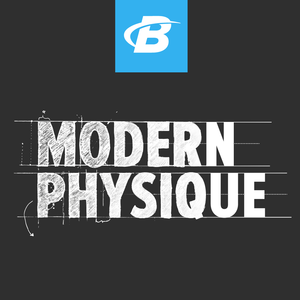
Modern Physique with Steve Cook – Bodybuilding.com
$0.00Steve Cook's Modern Physique muscle building program is your chance to create your best-ever body. It includes daily workouts for strength, endurance, and athleticism; a healthy eating plan; a full supplement plan; and weekly videos – absolutely free! Steve Cook is a Bodybuilding.com spokesmodel, Optimum Nutrition athlete, cover model, and physique competitor. Cook is also a fierce supporter of functional fitness. His 8-week program isn’t easy, but it’s your chance to build a defined, athletic, and aesthetic body. • Shape your body with this 8-week muscle building program • Includes a combination of strength work and classic muscle-building exercises • Master the 8 pillars of the Modern Physique: Symmetry, Strength, Power, Flexibility/Mobility, Endurance, Muscularity, Definition, and Athleticism • Designed by Steve Cook, Bodybuilding.com spokesmodel, Optimum Nutrition athlete, cover model, and physique competitor • 8-week muscle-building program includes daily workouts, video instruction, nutrition guide, supplement plan, and more • Thorough nutrition guide includes macronutrient breakdown, meal timing, and sample meal plan • Full supplements plan offers recommendations on supplements, when to take them, and how much to take • Tap any exercise to watch a short video demonstration • Workout tracking tool allows you to see workouts completed, skipped, and upcoming • Weight and body fat tracking lets you to see your progress and provides major motivation • Workout and supplement reminder notifications help keep you on track -

Moikit – Shenzhen mecare Network Technology Co., Ltd.
$0.00Start healthy hydration with Moikit today. A smart hydration and health management software in your hand. - Record daily hydration easily. - Hydration analysis makes. - Smart hydration reminder keeps you when it is just right. - Hydration Corporate Club, hydrate together and work better. - More health management functions, and compatible with Apple Health. Manage all smart hydration products in one APP. - Hydration data of Moikit smart cup could be recorded automatically. - Filter’s service life of Moikit smart filtration pitcher could be viewed and replaced it on time. -
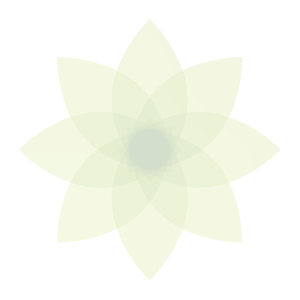
Moment – Screen Time Tracker – Kevin Holesh
$0.00Track how much you and your family use your phone and tablet each day, automatically • See what apps you use the most too! Moment is the first and only app on the App Store to do this. • Set daily limits on yourself and find a balance for the screens in your life. Moment Family • Monitor all of your family member's screen time too. - Look at your entire family's day from the comfort of your own device. • Start screen-free family dinner time, which means for the next 60 minutes, every time a person in your family picks up their phone or tablet, an annoying alert will go off and everyone will hear it. How embarrassing! - You can decide how long each family dinner time will last. - Everyone in your family can start family dinner time, including your children. - Schedule it for the same time every day. • Change a family member's daily limit and force them to put down their phone when they're over that limit. The Highlights • Tracks how much you use your phone or tablet automatically. • Keeps track of what apps you use the most almost automatically. • Trains you with the Coach to use your phone less, if that's your goal. • Logs how many times you pick up your phone each day. • Force yourself off your device when you're over your limit, and force your family members to do the same. • Break down each day to see when you're on your device and what apps you're using. • Tracks where you go each day, and have it plotted on a map. • Invisible app. Once you set it up and as long as the app is running in the background, you never have to open it again. • Choose from 6 relaxing reminder sounds and 6 intense sounds for your daily limit reminders. Apple Watch • Quickly see how long you and your family have used your phone today. - You'll see a colorful icon for each one of your family members on your glance. Green means well under their daily limit, yellow means getting close, and red screams they went overboard. • No, the app doesn't track how long you spend looking at your watch. Warning to parents: Moment is not strictly about parental control. Using Moment Family as a parent gives you certain powers, but your children have power too. • If your daughter notices you on your phone while you're supposed to be watching a family movie together, she can start family dinner time for the entire family until the movie is over. That means no one can pick up their phone, and you as the parent can't turn that family dinner time off. • Your entire family can see everyone else's phone use for the day from the family scoreboard. You can see if your son is over his limit for the day, and he can see if you are over yours! Continued use of GPS running in the background can dramatically decrease battery life. Moment has been designed to use GPS sparingly. -
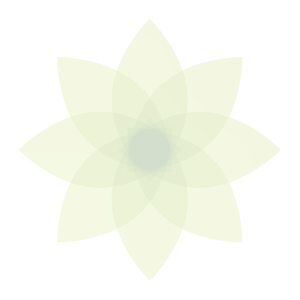
Moment – Track how much you and your family use your phone – Kevin Holesh
$0.00Track how much you and your family use your iPhone and iPad each day, automatically • Set daily limits on it and find a balance for the screens in your life Moment Family • Monitor all of your family member's screen time too. - Look at your entire family's day from the comfort of your own device. • Start screen-free family dinner time, which means for the next 60 minutes, every time a person in your family picks up their iPhone or iPad, an annoying alert will go off and everyone will hear it. How embarrassing! - You can decide how long each family dinner time will last. - Everyone in your family can start family dinner time, including your children. - Schedule it for the same time every day. • Change a family member's daily limit and force them to put down their phone when they're over that limit. What the app does • Tracks how much you use your iPhone or iPad automatically. • Tracks how many times you pick up your iPhone each day. • Force yourself off your device when you're over your limit, and force your family members to do the same. • Break down each day to see when you're on your device. • Tracks where you go each day, and have it plotted on a map. • Invisible app. Once you set it up and as long as the app is running in the background, you never have to open it again. • Choose from 6 relaxing reminder sounds and 6 intense sounds for your daily limit reminders. Apple Watch • Quickly see how long you and your family have used your phone today. - You'll see a colorful icon for each one of your family members on your glance. Green means well under their daily limit, yellow means getting close, and red screams they went overboard. • No, the app doesn't track how long you spend looking at your watch. Warning to parents: Moment is not strictly about parental control. Using Moment Family as a parent gives you certain powers, but your children have power too. • If your daughter notices you on your phone while you're supposed to be watching a family movie together, she can start family dinner time for the entire family until the movie is over. That means no one can pick up their phone, and you as the parent can't turn that family dinner time off. • Your entire family can see everyone else's phone use for the day from the family scoreboard. You can see if your son is over his limit for the day, and he can see if you are over yours! Continued use of GPS running in the background can dramatically decrease battery life. Moment has been designed to use GPS sparingly. Moment will automatically stop using GPS when your battery gets too low. -

Moment – Screen Time Tracker – Kevin Holesh
$0.00Track how much you and your family use your phone and tablet each day, automatically • See what apps you use the most too! Moment is the first and only app on the App Store to do this. • Set daily limits on yourself and find a balance for the screens in your life. Moment Family • Monitor all of your family member’s screen time too. - Look at your entire family’s day from the comfort of your own device. • Start screen-free family dinner time, which means for the next 60 minutes, every time a person in your family picks up their phone or tablet, an annoying alert will go off and everyone will hear it. How embarrassing! - You can decide how long each family dinner time will last. - Everyone in your family can start family dinner time, including your children. - Schedule it for the same time every day. • Change a family member’s daily limit and force them to put down their phone when they’re over that limit. The Highlights • Tracks how much you use your phone or tablet automatically. • Keeps track of what apps you use the most almost automatically (iPhone only). • Trains you with the Coach to use your phone less, if that’s your goal. • Logs how many times you pick up your phone each day. • Force yourself off your device when you’re over your limit, and force your family members to do the same. • Break down each day to see when you’re on your device and what apps you’re using. • Tracks where you go each day, and have it plotted on a map. • Invisible app. Once you set it up and as long as the app is running in the background, you never have to open it again. • Choose from 6 relaxing reminder sounds and 6 intense sounds for your daily limit reminders. Apple Watch • Quickly see how long you and your family have used your phone today. - You’ll see a colorful icon for each one of your family members on your glance. Green means well under their daily limit, yellow means getting close, and red screams they went overboard. • No, the app doesn’t track how long you spend looking at your watch. Warning to parents: Moment is not strictly about parental control. Using Moment Family as a parent gives you certain powers, but your children have power too. • If your daughter notices you on your phone while you’re supposed to be watching a family movie together, she can start family dinner time for the entire family until the movie is over. That means no one can pick up their phone, and you as the parent can’t turn that family dinner time off. • Your entire family can see everyone else’s screen time for the day from the family scoreboard. You can see if your son is over his limit for the day, and he can see if you are over yours! Continued use of GPS running in the background can dramatically decrease battery life. Moment has been designed to use GPS sparingly. -

Moment – Screen Time Tracker – Moment Acquisition Inc.
$0.00Track how much you and your family use your phone and tablet each day, automatically • See what apps you use the most too! Moment is the first and only app on the App Store to do this. • Set daily limits on yourself and find a balance for the screens in your life. Moment Family • Monitor all of your family member’s screen time too. - Look at your entire family’s day from the comfort of your own device. • Start screen-free family dinner time, which means for the next 60 minutes, every time a person in your family picks up their phone or tablet, an annoying alert will go off and everyone will hear it. How embarrassing! - You can decide how long each family dinner time will last. - Everyone in your family can start family dinner time, including your children. - Schedule it for the same time every day. • Change a family member’s daily limit and force them to put down their phone when they’re over that limit. The Highlights • Tracks how much you use your phone or tablet automatically. • Keeps track of what apps you use the most almost automatically (iPhone only). • Trains you with the Coach to use your phone less, if that’s your goal. • Logs how many times you pick up your phone each day. • Force yourself off your device when you’re over your limit, and force your family members to do the same. • Break down each day to see when you’re on your device and what apps you’re using. • Tracks where you go each day, and have it plotted on a map. • Invisible app. Once you set it up and as long as the app is running in the background, you never have to open it again. • Choose from 6 relaxing reminder sounds and 6 intense sounds for your daily limit reminders. Apple Watch • Quickly see how long you and your family have used your phone today. - You’ll see a colorful icon for each one of your family members on your glance. Green means well under their daily limit, yellow means getting close, and red screams they went overboard. • No, the app doesn’t track how long you spend looking at your watch. Warning to parents: Moment is not strictly about parental control. Using Moment Family as a parent gives you certain powers, but your children have power too. • If your daughter notices you on your phone while you’re supposed to be watching a family movie together, she can start family dinner time for the entire family until the movie is over. That means no one can pick up their phone, and you as the parent can’t turn that family dinner time off. • Your entire family can see everyone else’s screen time for the day from the family scoreboard. You can see if your son is over his limit for the day, and he can see if you are over yours! Continued use of GPS running in the background can dramatically decrease battery life. Moment has been designed to use GPS sparingly.
