Showing 6589–6606 of 8000 results
-

Steps – Pedometer for iPhone – Adam Binsz
$0.00Steps is a simple way to keep track of how much and how far you walk. At a glance, view how many steps you've taken today and this week. Want to see how your activity in the past week compares day to day? Steps makes that easy with its chart of the past week of activity. Easily view your step totals and distances for the past seven days, and see how they stack up against each other. Steps works all the time, but never affects your battery life. You can install it and know it's always there for you. -

Steps – Step Counter, Pedometer, Activity Tracker – Adam Binsz
$0.00Steps is a simple way to keep track of how much and how far you walk. At a glance, view how many steps you've taken today and this week. This app reads your step counts and distances from HealthKit and is specifically designed to work with iPhone 5s, iPhone 6, iPhone 6 Plus, iPhone 6s, iPhone 6s Plus, and iPhone SE. Want to see how your activity in the past week compares day to day? Steps makes that easy with its chart of the past week of activity. Easily view your step totals and distances for the past seven days, and see how they stack up against each other. Steps works all the time, but never affects your battery life. You can install it and know it's always there for you. -

Steps – Step Counter, Pedometer, Activity Tracker – Adam Binsz
$0.00Steps is a simple way to keep track of how much and how far you walk. At a glance, view how many steps you've taken today and this week. This app reads your step counts and distances from HealthKit and is specifically designed to work with iPhone 5s, iPhone 6, iPhone 6 Plus, iPhone 6s, iPhone 6s Plus, and iPhone SE. Want to see how your activity in the past week compares day to day? Steps makes that easy with its chart of the past week of activity. Easily view your step totals and distances for the past seven days, and see how they stack up against each other. Steps works all the time, but never affects your battery life. You can install it and know it's always there for you. -

Steps Pedometer & Step Counter Activity Tracker – Supercritical Flow
$0.00Track how far you walk and how many steps you take. Always on, works on all iPhones. Steps is a pedometer and activity tracker. It shows you just how much you're moving in a simple, elegant way. Set a goal. As you walk, the colors change to show your progress like a sunrise. No noise, no extra gadget to wear and nothing to distract you. Everyone should walk 10,000 steps every day for their health, but many of us don't go that far. With Steps, you can easily track how far you go every day, set a goal, and get moving! WHY STEPS - Clear, uncluttered design and changing color tells you at a glance how far you've gone today - Easily set and adjust goals - Calorie tracking, customized for your body and activity - Track and share your full activity history - Check in quickly from your Apple Watch or Notification Center on your iPhone ALWAYS ON, WORKS WITH THE PHONE YOU HAVE - Always on and tracking, no need to press start and stop buttons - Works anywhere on your body - Works with any iPhone running iOS 7 or greater BATTERY LIFE Continued use of GPS running in the background can dramatically decrease battery life. To track your activity in the background on the iPhone 4, 4S, 5 and 5c, Steps keeps track of your location. We've gone to great lengths to minimize battery use and make sure your charge still lasts all day, but there's no getting around some impact on your battery. *** A note on location *** Steps needs access to your location in order to track how far you walk in the background. If Steps doesn't update while it's in the background, please open the Settings app and go to Privacy -> Location Services. Make sure that you have enabled Location Services for Steps -- this should resolve the issue. Thanks! -

Steps Pedometer & Step Counter Activity Tracker – Supercritical Flow
$0.00Track how far you walk and how many steps you take. Always on, works on all iPhones. Steps is a pedometer and activity tracker. It shows you just how much you're moving in a simple, elegant way. Set a goal. As you walk, the colors change to show your progress like a sunrise. No noise, no extra gadget to wear and nothing to distract you. Everyone should walk 10,000 steps every day for their health, but many of us don't go that far. With Steps, you can easily track how far you go every day, set a goal, and get moving! WHY STEPS - Clear, uncluttered design and changing color tells you at a glance how far you've gone today - Easily set and adjust goals - Calorie tracking, customized for your body and activity - Track and share your full activity history - Check in quickly from your Apple Watch or Notification Center on your iPhone ALWAYS ON, WORKS WITH THE PHONE YOU HAVE - Always on and tracking, no need to press start and stop buttons - Works anywhere on your body - Works with any iPhone running iOS 7 or greater BATTERY LIFE Continued use of GPS running in the background can dramatically decrease battery life. To track your activity in the background on the iPhone 4, 4S, 5 and 5c, Steps keeps track of your location. We've gone to great lengths to minimize battery use and make sure your charge still lasts all day, but there's no getting around some impact on your battery. *** A note on location *** Steps needs access to your location in order to track how far you walk in the background. If Steps doesn't update while it's in the background, please open the Settings app and go to Privacy -> Location Services. Make sure that you have enabled Location Services for Steps -- this should resolve the issue. Thanks! -

StepsApp Pedometer – Step Counter Activity Tracker – StepsApp GmbH
$0.00StepsApp turns your iPhone into a simple and beautiful step counter. Just put your phone in your pocket and off you go! STEPSAPP INCLUDES • Automatic step counting • Stunning charts and animations • Apple Health integration • Apple Watch support • Active calories • Powerful month and year view • Six beautiful colors • iMessage app • Today widget • Notifications • Social media sharing • Wheelchair support • No extra hardware required YOUR ACTIVITY AT A GLANCE • Quick overview of your daily steps, distance, time, floors climbed, and active calories. • Beautiful weekly, monthly, and yearly charts. • See your progress directly in the today widget. • Display your current step count or wheelchair pushes on the app icon. • Notifications when you have reached your daily activity goal. • Set and reach your goal… step by step. APPLE WATCH & APPLE HEALTH • Synchronize and import your activity data via Apple Health. • Track your activity with your iPhone and your Apple Watch. • StepsApp will merge your steps automatically. • Securely store your actively burned calories in Apple Health. STEPSAPP FOR EVERYONE • Also enjoy StepsApp with VoiceOver. • Instead of steps, track wheelchair pushes with your Apple Watch. • StepsApp supports more than 20 languages. CUSTOMIZE & SHARE • Spice up your charts with six beautiful colors. • Share your achievements on social media directly from StepsApp. • …or with our brand new iMessage app! Your activity tracker for walking, running, and hiking. * StepsApp requires iPhone 5s or newer -

StepsApp Pedometer – Step Counter Activity Tracker – StepsApp GmbH
$0.00StepsApp turns your iPhone into a simple and beautiful step counter. Just put your phone in your pocket and off you go! STEPSAPP INCLUDES • Automatic step counting • Stunning charts and animations • Apple Health integration • Apple Watch support • Active calories • Powerful month and year view • Six beautiful colors • iMessage app • Today widget • Notifications • Social media sharing • Wheelchair support • No extra hardware required YOUR ACTIVITY AT A GLANCE • Quick overview of your daily steps, distance, time, floors climbed, and active calories. • Beautiful weekly, monthly, and yearly charts. • See your progress directly in the today widget. • Display your current step count or wheelchair pushes on the app icon. • Notifications when you have reached your daily activity goal. • Set and reach your goal… step by step. APPLE WATCH & APPLE HEALTH • Synchronize and import your activity data via Apple Health. • Track your activity with your iPhone and your Apple Watch. • StepsApp will merge your steps automatically. • Securely store your actively burned calories in Apple Health. STEPSAPP FOR EVERYONE • Also enjoy StepsApp with VoiceOver. • Instead of steps, track wheelchair pushes with your Apple Watch. • StepsApp supports more than 20 languages. CUSTOMIZE & SHARE • Spice up your charts with six beautiful colors. • Share your achievements on social media directly from StepsApp. • …or with our brand new iMessage app! Your activity tracker for walking, running, and hiking. * StepsApp requires iPhone 5s or newer -

StepsApp Pedometer – StepsApp GmbH
$0.00StepsApp turns your iPhone into a simple and beautiful step counter. Just put your phone in your pocket and off you go. STEPSAPP INCLUDES • Automatic step counting • Stunning charts and animations • Apple Health integration • Apple Watch support • Workouts with GPS tracking • Active calories • Powerful month and year view • Trends • Six beautiful colors – also change the app icon • iMessage app • Today widget • More Daily goals & Notifications • Social media sharing • Wheelchair support • Export data • No extra hardware required YOUR ACTIVITY AT A GLANCE • Quick overview of your daily steps, distance, time, floors climbed, and active calories. • Beautiful weekly, monthly, and yearly charts. • See your progress directly in the today widget. • Display your current step count or wheelchair pushes on the app icon. • Notifications when you have reached your daily activity goal. • Weekly Report • Set and reach your goal… step by step. APPLE WATCH & APPLE HEALTH • Synchronize and import your activity data via Apple Health. • Track your activity with your iPhone and your Apple Watch. • StepsApp will merge your steps automatically. • Now with Apple Watch workouts with GPS tracking. • Securely store your actively burned calories in Apple Health. STEPSAPP FOR EVERYONE • Also enjoy StepsApp with VoiceOver. • Instead of steps, track wheelchair pushes with your Apple Watch. • StepsApp supports more than 20 languages. CUSTOMIZE & SHARE • Spice up your charts with six beautiful colors. • Also change the App Icon • Share your achievements on social media directly from StepsApp... • …or with our brand new iMessage app! Your activity tracker for walking, running, and hiking. * StepsApp requires iPhone 5s or newer -

Steptember – Cerebral Palsy Alliance
$0.00The Official App for STEPtember 2017! Looking for a way to increase your fitness levels, develop new healthy habits, have a great time with friends, and raise incredibly important funds to support cerebral palsy (CP) research at the same time? Then look no further, because here it is - STEPtember 2017. Run by Cerebral Palsy Alliance Research Foundation, the STEPtember charity event challenges people to take 10,000 steps a day for 28 days straight in, yes you guessed it, the month of September. Unlike many other charity challenges, STEPtember is done in your own time. Just take 10,000 steps a day whenever you like, wherever you like, and log your steps online. And keeping track of those steps is just as easy with the fantastic new pedometer you'll get just for signing up. Sounds easy, right? Well, perhaps not, but it’s certainly rewarding, inspiring and enormously appreciated. With this app you can: - Track your steps and other activities during STEPtember - Choose to include any steps you've automatically tracked using HealthKit - Get updates when your teammates log steps - Get alerts when your team reaches milestones - Share your progress on social media - Ask your friends and family to sponsor you - Track your donations and fundraising total -

StepWise Pedometer – Step Counter & Calorie Counter – Progress Concepts Limited
$0.00Easily track your steps, distance, speed, calories, time, floors & fat burn against your goal with StepWise. * Requires iPhone SE, iPhone 6S, iPhone 6S Plus, iPhone 6, iPhone 6 Plus or iPhone 5S * StepWise lets you easily track your progress daily, weekly, historical and for individual trips without impacting your battery life, and provides a quick look via Today View widget or Apple watch app. StepWise integrates with HealthKit, adding your active calories and BMI, and syncing height and weight data both ways. StepWise is ideal for those wanting a step and calorie counter or looking for a weight loss fitness tracker. Notes: 1) StepWise requires iPhone 6, iPhone 6 Plus or iPhone 5S. 2) The information shown in StepWise shows the steps recorded by your iPhone, not your Apple Watch. It is not yet possible to access the step data collected on your Apple Watch. -

Stepz – Pedometer & Step Counter for Tracking Steps – VisualHype GmbH
$0.00Stepz is a convenient step counter app that leverages the clever Apple Motion Coprocessor (M7/M8/M9) which collects your motion data automatically in the background while saving battery life. This simple pedometer app has been specifically developed for the iPhone 5s, iPhone 6, iPhone 6 Plus, iPhone 6s and iPhone 6s Plus. Do you move enough throughout the day? Learn more about your daily activity and get fit by reaching your step goal! *** Featured by Apple on the App Store Home Page under Best New Apps in 22 countries (April, 2015) *** === FEATURES === - Full Apple Health integration - Automatically records your steps by using the Apple Motion Coprocessor - Very accurate - Runs in the background - Very low battery drain - No GPS needed - Daily & hourly step values - Distance calculation - Set your daily steps goal, or let Stepz set it for you - App icon badge shows your step count - Daily, weekly, monthly and yearly step charts (available in the history view via the top left button) - Import your steps & floors climbed from the Apple Health app - Export your steps to a CSV file - Import your steps from a CSV file - Calculates your burned calories - Shows floors climbed (iPhone 6 & iPhone 6 Plus only) - Easy sharing of a detailed screenshot - Apple Watch app with clever data syncing - iOS Today Widget for Notification Center - Achievements - 3D Touch Quick Actions - Stepz Friends: Connect with your friends and see who makes the most steps per day === USER REVIEWS === "I love this app so much that I actually recommend it to all of my patients. My husband and I do contests every day to see who beat who... The best part about this app is that it is making us aware of the need to be active." - Mrs Bonjiovi (Mar 10, 2015) "Use this every day. There are a few apps I use every day and this is one of them. I mean it - every day. Apples iOS is enhanced by steps into useable information that makes walking your daily fitness routine." - zflyfish (Feb 18, 2015) "Happy with this app! It is simple and intuitive. It is helping me stay motivated to walk more. I enjoy trying to top yesterday's steps." - Gumbo 70427 (Mar 7, 2015) "Clean, easy, and free! No logins, no BS - does it's job and does it well. Good feature set as well, including export." - JG__ (Feb 21, 2015) "Better than the preinstalled Health App! Love this app due to its capability to display step totals from each individual day over the last seven days on its dashboard. Tons better than Preinstalled Health App's dashboard and with more color. Also it has a history option that allows you to look at the sum of steps for each individual day from day one (your iPhone6's purchase date)." - RoadKingRufus (Mar 5, 2015) === NOTE === *** This app requires a device which features the Apple Motion Coprocessor. It will not work on other devices. Compatible devices: - iPhone 5s - iPhone 6 - iPhone 6 Plus - iPhone 6s - iPhone 6s Plus *** -

Stepz – Step Counter – VisualHype GmbH
$0.00Stepz is a convenient step counter app that leverages the clever Apple Motion Coprocessor which collects your motion data automatically in the background while saving battery life. This simple pedometer app has been specifically developed for the iPhone and Apple Watch. Do you move enough throughout the day? Learn more about your daily activity and get fit by reaching your step goal! *** Featured by Apple on the App Store Home Page under Best New Apps in 22 countries (April, 2015) *** === FEATURES === - Full Apple Health integration - Automatically records your steps by using the Apple Motion Coprocessor - Very accurate - Runs in the background - Very low battery drain - No GPS needed - Daily & hourly step values - Distance calculation - Set your daily steps goal, or let Stepz set it for you - App icon badge shows your step count - Daily, weekly, monthly and yearly step charts (available in the history view via the top left button) - Import your steps & floors climbed from the Apple Health app - Export your steps to a CSV file - Import your steps from a CSV file - Calculates your burned calories - Shows floors climbed (requires at least an iPhone 6) - Easy sharing of a detailed screenshot - Apple Watch app with clever data syncing - iOS Today Widget for Notification Center - Achievements - 3D Touch Quick Actions - Stepz Friends: Connect with your friends and see who makes the most steps per day === USER REVIEWS === "I love this app so much that I actually recommend it to all of my patients. My husband and I do contests every day to see who beat who... The best part about this app is that it is making us aware of the need to be active." - Mrs Bonjiovi (Mar 10, 2015) "Use this every day. There are a few apps I use every day and this is one of them. I mean it - every day. Apples iOS is enhanced by steps into useable information that makes walking your daily fitness routine." - zflyfish (Feb 18, 2015) "Happy with this app! It is simple and intuitive. It is helping me stay motivated to walk more. I enjoy trying to top yesterday's steps." - Gumbo 70427 (Mar 7, 2015) "Clean, easy, and free! No logins, no BS - does it's job and does it well. Good feature set as well, including export." - JG__ (Feb 21, 2015) "Better than the preinstalled Health App! Love this app due to its capability to display step totals from each individual day over the last seven days on its dashboard. Tons better than Preinstalled Health App's dashboard and with more color. Also it has a history option that allows you to look at the sum of steps for each individual day from day one (your iPhone6's purchase date)." - RoadKingRufus (Mar 5, 2015) -

Stepz: Pedometer & Step Counter for Tracking Steps – VisualHype GmbH
$0.00Stepz is a convenient step counter app that leverages the clever Apple Motion Coprocessor which collects your motion data automatically in the background while saving battery life. This simple pedometer app has been specifically developed for the iPhone and Apple Watch. Do you move enough throughout the day? Learn more about your daily activity and get fit by reaching your step goal! *** Featured by Apple on the App Store Home Page under Best New Apps in 22 countries (April, 2015) *** === FEATURES === - Full Apple Health integration - Automatically records your steps by using the Apple Motion Coprocessor - Very accurate - Runs in the background - Very low battery drain - No GPS needed - Daily & hourly step values - Distance calculation - Set your daily steps goal, or let Stepz set it for you - App icon badge shows your step count - Daily, weekly, monthly and yearly step charts (available in the history view via the top left button) - Import your steps & floors climbed from the Apple Health app - Export your steps to a CSV file - Import your steps from a CSV file - Calculates your burned calories - Shows floors climbed (iPhone 6 & iPhone 6 Plus only) - Easy sharing of a detailed screenshot - Apple Watch app with clever data syncing - iOS Today Widget for Notification Center - Achievements - 3D Touch Quick Actions - Stepz Friends: Connect with your friends and see who makes the most steps per day === USER REVIEWS === "I love this app so much that I actually recommend it to all of my patients. My husband and I do contests every day to see who beat who... The best part about this app is that it is making us aware of the need to be active." - Mrs Bonjiovi (Mar 10, 2015) "Use this every day. There are a few apps I use every day and this is one of them. I mean it - every day. Apples iOS is enhanced by steps into useable information that makes walking your daily fitness routine." - zflyfish (Feb 18, 2015) "Happy with this app! It is simple and intuitive. It is helping me stay motivated to walk more. I enjoy trying to top yesterday's steps." - Gumbo 70427 (Mar 7, 2015) "Clean, easy, and free! No logins, no BS - does it's job and does it well. Good feature set as well, including export." - JG__ (Feb 21, 2015) "Better than the preinstalled Health App! Love this app due to its capability to display step totals from each individual day over the last seven days on its dashboard. Tons better than Preinstalled Health App's dashboard and with more color. Also it has a history option that allows you to look at the sum of steps for each individual day from day one (your iPhone6's purchase date)." - RoadKingRufus (Mar 5, 2015) -

Stepz: Pedometer & Step Counter for Tracking Steps – VisualHype GmbH
$0.00Stepz is a convenient step counter app that leverages the clever Apple Motion Coprocessor which collects your motion data automatically in the background while saving battery life. This simple pedometer app has been specifically developed for the iPhone and Apple Watch. Do you move enough throughout the day? Learn more about your daily activity and get fit by reaching your step goal! *** Featured by Apple on the App Store Home Page under Best New Apps in 22 countries (April, 2015) *** === FEATURES === - Full Apple Health integration - Automatically records your steps by using the Apple Motion Coprocessor - Very accurate - Runs in the background - Very low battery drain - No GPS needed - Daily & hourly step values - Distance calculation - Set your daily steps goal, or let Stepz set it for you - App icon badge shows your step count - Daily, weekly, monthly and yearly step charts (available in the history view via the top left button) - Import your steps & floors climbed from the Apple Health app - Export your steps to a CSV file - Import your steps from a CSV file - Calculates your burned calories - Shows floors climbed (iPhone 6 & iPhone 6 Plus only) - Easy sharing of a detailed screenshot - Apple Watch app with clever data syncing - iOS Today Widget for Notification Center - Achievements - 3D Touch Quick Actions - Stepz Friends: Connect with your friends and see who makes the most steps per day === USER REVIEWS === "I love this app so much that I actually recommend it to all of my patients. My husband and I do contests every day to see who beat who... The best part about this app is that it is making us aware of the need to be active." - Mrs Bonjiovi (Mar 10, 2015) "Use this every day. There are a few apps I use every day and this is one of them. I mean it - every day. Apples iOS is enhanced by steps into useable information that makes walking your daily fitness routine." - zflyfish (Feb 18, 2015) "Happy with this app! It is simple and intuitive. It is helping me stay motivated to walk more. I enjoy trying to top yesterday's steps." - Gumbo 70427 (Mar 7, 2015) "Clean, easy, and free! No logins, no BS - does it's job and does it well. Good feature set as well, including export." - JG__ (Feb 21, 2015) "Better than the preinstalled Health App! Love this app due to its capability to display step totals from each individual day over the last seven days on its dashboard. Tons better than Preinstalled Health App's dashboard and with more color. Also it has a history option that allows you to look at the sum of steps for each individual day from day one (your iPhone6's purchase date)." - RoadKingRufus (Mar 5, 2015) -
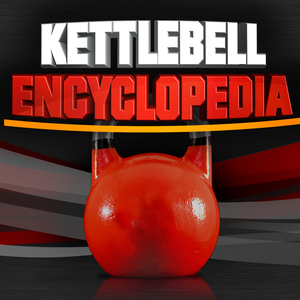
Steve Cotters Kettlebell Encyclopedia – Shihan
$9.99Power up your Kettlebell skills with Steve Cotters all new Kettlebell Encyclopedia App! This incredible training system contains hours of instruction, demos, training tips and workouts created specifically for iPad, iphone and iPod users. Not to be mistaken for Steves popular Kettlebell DVDs, this is a one of a kind App with all new footage filmed exclusively for your Apple products. The Kettlebell Encyclopedia App was designed for beginners and advanced enthusiast alike with step by step instruction from the world’s premier Kettlebell trainer, Steve Cotter! FEATURES ● Fundamentals: Learn everything you need know about Kettlebells Lifting including grips, breathing, proper technique, training, and much more. ● Techniques: Learn in depth instruction for 67 single and double Kettlebell lifts. Each one is broken down with the highest level of detail with all of the tips and tricks you need to get you swinging Kettlebells like a pro! ● Demos: The demo section of the App gives you a quick example of every lift taught in the Encyclopedia. This is invaluable for on the spot training when you need a quick reference on a particular move, but you don’t want to watch the longer instructional version. ● Workouts: This section puts together 8 complete Kettlebell workouts targeting core, lower body, upper body, single and double Kettlebell routines and more. -

Still Mind – Meditation Timer – Philip McCluskey
Still Mind is the perfect minimalist meditation timer. It includes everything you need, regardless of your style of meditation, in an intuitive and beautiful interface. Key Features: * Select the length of your meditation session from 1 to 90 minutes. * Select your favorites from 5 carefully chosen bells. * Choose an optional interval chime to ring periodically during the session to bring you back to the present. * Set a notification to remind yourself to meditate at the same time tomorrow. * See quotes from your favorite mindfulness teachers on completion. * Still Mind remembers your settings and defaults to them the next time you open the app. Practicing meditation reduces stress and improves our wellbeing. Let Still Mind help you to achieve peace and inner calm. Questions or feature requests? Send them to me at apps@mcclux.com or you can sign up to receive email updates: https://tinyletter.com/mcclux -

Stone Massage – Asif Khalyani
$0.99Stone Massage 1) BASICS Ancient civilizations believed that hot stones were beneficial in healing in many ways, especially for cleansing the body, relaxing the heart, grounding the soul and soothing the mind. Shaman placed stones on or near a body to facilitate healing. 2) STONE EXAMPLES - Use a variety of rocks 3) PLACEMENTS Make your own designs and placements on the client's body (As long as they stay on their body). There is no right or way do perform this treatment The only rule is DON'T BURN THE CLIENT! 4) ENERGY PLACEMENTS You can place rocks on chakra points on the body. If you use crystals along with your rock treatment (Don't have them hot or cold). 5) MOVEMENT If you think they are a little too hot to place on their body "just keep moving the on their body and keep in verbal contact with the client about the temperature of the rocks. 6) HIDE THE ROCKS Again, be careful of the temperature (Because when they are placed in restricted areas, they retain their heat longer). 7) HOT or COLD? When using cold stones, some people recommend aqua marine stones or marble stones. Note : The information contained in this application is strictly for educational purposes. Therefore, if you wish to apply ideas contained in this application, you are taking full responsibility for your actions. we are in no event be held liable to any party for any direct, indirect, punitive, special, incidental or other consequential damages arising directly or indirectly from any use of this material, which is provided ìas isî, and without warranties.

